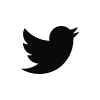Creating Beautiful Spreadsheets using the Enclosure Art Principle
Oct 14, 2016 / Day Job & the Practical / spreadsheets / art vocabulary words
“Jonah, I have to disagree with you on the white space you talked about last week.”
We’ve been humming along, looking at how art principles can improve spreadsheets, making them presentable, understandable, and beautiful. We’ve looked a conceptual framework for sending a message by way of denotation and connotation, set the stage in the spreadsheet by removing the grid, and last week, we talked about proximity and using white space in an excel spreadsheet.
“I want to see guiding lines across my spreadsheet so I know the row that I’m on,” a blog reader said. “It’s hard to read without them.”
I hear you, and that’s what this week’s post is all about.
This week, we’re talking about the art principle of enclosure. It goes something like this: things that are enclosed in some type of enclosed form will be understood as a group.
The elements above are exactly the same, but they are taken to be two separate groups. Enclosure makes our minds see two separate groups.
So going back to the excel table we had last week, this would be the principle of enclosure at work.
But the thing is, I don’t think this is as as effective. You know why?
That’s right, it’s because of the data-ink ratio guideline. Less is more, remember? All those extra lines are not data, so the data-ink ratio guideline would say it’s not needed.
So why bring up enclosure when I don’t recommend it?
Because in one specific instance, I think it’s useful.
Instead of enclosing items in a fully enclosed form, you could simply draw one side of the enclosure. This is equivalent to full enclosure. Your mind will simply continue and “complete the box.” This phenomenon is another art principle called Continuity which we’ll talk about in the next blog post. But for now, let’s stay with enclosure.
Principle of Enclosure At Work
I downloaded the Apple’s 2015 annual report, and here is the balance sheet of the company. See those lines in the headings? That’s the principle of enclosure at work.
Going a step further, those centered subheadings for Assets and Liabilities and Shareholder’s Equity, that’s using the principle of enclosure to group things together as well.
But what about the gray spacing called “zebra stripes” in excel?
That actually answers my blog reader’s comment.
I disagree with you on the use white space
I agree with the blog reader’s comment actually–especially for longer horizontal tables. I’m guilty of creating spreadsheets on legal paper, and people have to take out a ruler or draw lines across the paper to see! The older you get, the harder it is to read something (and I’m in the older generation).
One solution is using the zebra stripes (this can be done easily in excel). Personally, I don’t like it. I think there is too much ink. The data-ink ratio is not maximized.
Instead, another solution would be to put some lines in, like the way Microsoft did in its income statement:
This solution reduces the data-ink ratio a bit, but it enhances readability as the blog reader pointed out.
Why are we even talking about any of this? Why are we even talking about inks, lines, and spacing? Because it’s these immaterial things that matter. The cleaner the spreadsheet, the more presentable, understandable, and beautiful it becomes.